转载自ben的Blog。
这个Windows版本的功能已经相当强大,支持注册账号和直接下载。推荐使用。
Pikpakdown是基于Python编写的Pikapk的第三方工具(Win),所有信息来源均来自对官方app接口的调用,不对用户信息、文件进行保存,目前已开源。欢迎加入Pikpak官方群组。
软件介绍
主要功能:
- 账号注册,支持自定义用户名
- 会员兑换码提交
- 软件自带内部下载
- 推送迅雷
- 推送IDM
- 推送Potplayer
- 推送Aria2
- 多选文件推送(多选文件中不支持文件夹)
- 单个文件夹整体推送,保持文件夹的目录结构进行推送下载
- 双击视频文件自动调用内部MPV播放
- 只读型webdav生成
- Pikpak秒传链接生成、导入
- 代理支持:支持不走系统代理、系统代理、http、sock4、sock5代理
- 鼠标悬停显示文件预览图
使用说明
一般情况下,在设置页填入账号和密码即可正常使用,返回主页刷新列表即可显示文件
常见问题
文件列表无法加载
一般情况下为你的网络与api连接性不好,需要设置代理或反代
代理相关:
方法一:手动设置http、socks4或socks5代理
方法二:开启代理软件的代理功能,在本软件的代理设置中设置为系统代理
如果不想设置代理,可以直接在反代中填入反代地址
博主提供的反代接口,api接口:https://go.weinb.top/api,user接口:https://go.weinb.top/user。
反代的搭建在博客有教程。
代理和反代设置需要重启才能生效
大部分软件问题与上面的原因相关
下载列表显示Aria2未连接
不需要手动启动,在主页进行内部下载时软件会自动启动并添加任务
软件下载
下载版本说明,带test的一般不用下载,调试用的。带all是全部依赖打包编译的,兼容性最好。带onefile的是单exe文件,其它都是非exe的绿色免安装版,解压即可使用。
效果展示
自定义反代
博主提供的反代接口,api接口:https://go.weinb.top/api,user接口:https://go.weinb.top/user。
Cloudflare
放入worker即可使用,无需更改。api接口:worker链接/api,user接口:worker链接/user
addEventListener('fetch', event => {
const request = event.request;
const url = new URL(request.url);
console.log("test",request.url);
var api_to_url = "https://api-drive.mypikpak.com";
var user_to_url = "https://user.mypikpak.com";
console.log("标头",url.protocol);
//console.log("路径",url.pathname);
console.log("host",url.host);
//req_url = to_url + url.pathname
//console.log("处理后链接",req_url);
if ( request.url.search("/api/") != -1 )
{
temp_path = url.protocol + "//" + url.host + "/api"
console.log("替换链接",temp_path);
req_url = request.url.replace(temp_path,api_to_url);
console.log("处理后链接",req_url);
let request_headers = request.headers;
let new_request_headers = new Headers(request_headers);
new_request_headers.set('Host', "api-drive.mypikpak.com");
const response = fetch(req_url, {
method: request.method,
headers: new_request_headers,
body: request.body,
});
event.respondWith(response);
}
else if ( request.url.search("/user/") != -1 )
{
temp_path = url.protocol + "//" + url.host + "/user"
console.log("替换链接",temp_path);
req_url = request.url.replace(temp_path,user_to_url);
console.log("处理后链接",req_url);
let request_headers = request.headers;
let new_request_headers = new Headers(request_headers);
new_request_headers.set('Host', "user.mypikpak.com");
const response = fetch(req_url, {
method: request.method,
headers: new_request_headers,
body: request.body,
});
event.respondWith(response);
}
});
腾讯云函数
新建flask模板,app.py替换为以下代码,无需更改。
部署成功地址:
api:云函数地址/api
user:云函数地址/user
import os
from flask import Flask, jsonify, render_template, request, url_for, send_from_directory
from werkzeug.utils import secure_filename
from flask import Response
import flask,requests
from flask import Flask,redirect
IS_SERVERLESS = bool(os.environ.get('SERVERLESS'))
print(IS_SERVERLESS)
app = Flask(__name__)
api_site = "https://api-drive.mypikpak.com/"
@app.route("/")
def index():
if request.method == 'GET':
url = f'https://weinb.top'
headers = dict(flask.request.headers)
print(headers)
headers['Host'] = "weinb.top"
resp = requests.get(url=url, headers=headers)
print(resp.text)
excluded_headers = ['content-encoding', 'content-length', 'transfer-encoding', 'connection']
headers = [(name, value) for (name, value) in resp.raw.headers.items() if name.lower() not in excluded_headers]
response = Response(resp.content, resp.status_code, headers)
return response
@app.route('/user/<path:path>',methods=['GET',"POST",'DELETE','PATCH'])
def proxy_user(path):
headers = dict(flask.request.headers)
print(headers)
headers['Host'] = "user.mypikpak.com"
par = flask.request.query_string.decode()
print(path)
if par != "":
url = f'{api_site}{path}?{par}'
else:
url = f'{api_site}{path}'
if request.method == 'GET':
resp = requests.get(url=url, headers=headers)
print(resp.text)
excluded_headers = ['content-encoding', 'content-length', 'transfer-encoding', 'connection']
headers = [(name, value) for (name, value) in resp.raw.headers.items() if name.lower() not in excluded_headers]
response = Response(resp.content, resp.status_code, headers)
return response
elif request.method == 'POST':
print(url)
data = flask.request.data
print(data)
resp = requests.post(url=url, headers=headers, data=data)
print(resp.text)
excluded_headers = ['content-encoding', 'content-length', 'transfer-encoding', 'connection']
headers = [(name, value) for (name, value) in resp.raw.headers.items() if name.lower() not in excluded_headers]
response = Response(resp.content, resp.status_code, headers)
return response
elif request.method == 'DELETE':
data = flask.request.data
resp = requests.delete(url=url, headers=headers, data=data)
print(resp.text)
excluded_headers = ['content-encoding', 'content-length', 'transfer-encoding', 'connection']
headers = [(name, value) for (name, value) in resp.raw.headers.items() if name.lower() not in excluded_headers]
response = Response(resp.content, resp.status_code, headers)
return response
elif request.method == 'PATCH':
data = flask.request.data
resp = requests.patch(url=url, headers=headers, data=data)
print(resp.text)
excluded_headers = ['content-encoding', 'content-length', 'transfer-encoding', 'connection']
headers = [(name, value) for (name, value) in resp.raw.headers.items() if name.lower() not in excluded_headers]
response = Response(resp.content, resp.status_code, headers)
return response
@app.route('/api/<path:path>',methods=['GET',"POST",'DELETE','PATCH'])
def proxy_api(path):
print(request.method)
headers = dict(flask.request.headers)
print(headers)
headers['Host'] = "api-drive.mypikpak.com"
par = flask.request.query_string.decode()
print(path)
if par != "":
url = f'{api_site}{path}?{par}'
else:
url = f'{api_site}{path}'
print(url)
if request.method == 'GET':
resp = requests.get(url=url, headers=headers)
print(resp.text)
excluded_headers = ['content-encoding', 'content-length', 'transfer-encoding', 'connection']
headers = [(name, value) for (name, value) in resp.raw.headers.items() if name.lower() not in excluded_headers]
response = Response(resp.content, resp.status_code, headers)
return response
elif request.method == 'POST':
data = flask.request.data
resp = requests.post(url=url, headers=headers, data=data)
print(resp.text)
excluded_headers = ['content-encoding', 'content-length', 'transfer-encoding', 'connection']
headers = [(name, value) for (name, value) in resp.raw.headers.items() if name.lower() not in excluded_headers]
response = Response(resp.content, resp.status_code, headers)
return response
elif request.method == 'DELETE':
data = flask.request.data
resp = requests.delete(url=url, headers=headers, data=data)
print(resp.text)
excluded_headers = ['content-encoding', 'content-length', 'transfer-encoding', 'connection']
headers = [(name, value) for (name, value) in resp.raw.headers.items() if name.lower() not in excluded_headers]
response = Response(resp.content, resp.status_code, headers)
return response
elif request.method == 'PATCH':
data = flask.request.data
resp = requests.patch(url=url, headers=headers, data=data)
print(resp.text)
excluded_headers = ['content-encoding', 'content-length', 'transfer-encoding', 'connection']
headers = [(name, value) for (name, value) in resp.raw.headers.items() if name.lower() not in excluded_headers]
response = Response(resp.content, resp.status_code, headers)
return response
# 启动服务,监听 9000 端口,监听地址为 0.0.0.0
app.run(debug=IS_SERVERLESS != True, port=9000, host='0.0.0.0')
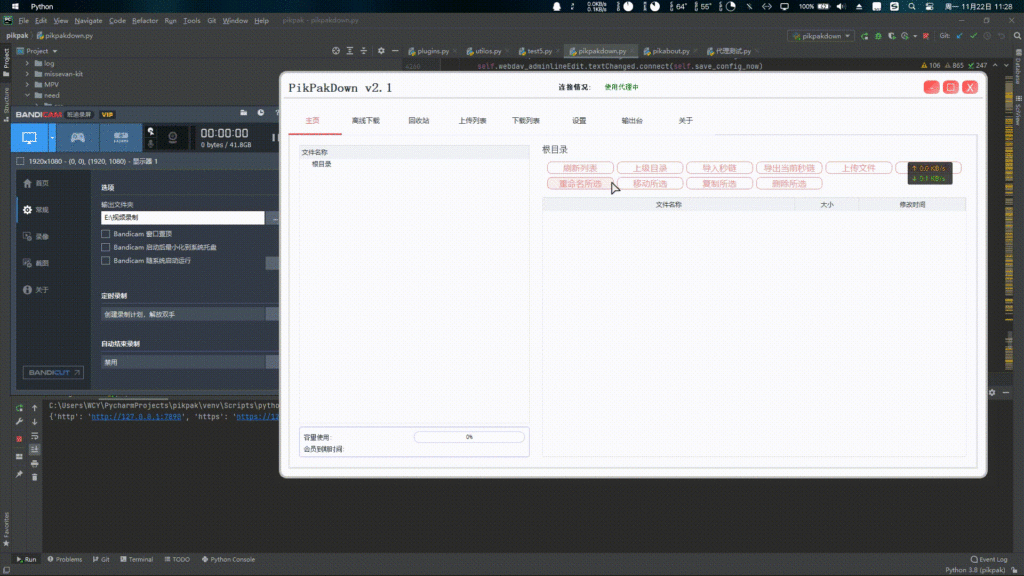
文章评论